FastReport .Net是适用于Windows Forms,ASP.NET,MVC和.NET Core的全功能报表解决方案。它可以在Microsoft Visual Studio 2005-2019中使用。支持.Net Framework 2.0-4.x,.NET Core 3.0及以上版本。
在FastReport .NET 2021.1的新版本中,我们实现了对.NET 5的支持。添加了新条形码-Deutsce Post Leitcode。将RTF转换为报告对象的算法已得到显着改进。并且还添加了用于转换数字的新功能。欢迎下载体验。(点击下方按钮下载)
立即点击下载FastReport.NET v2021.1最新版
Fastreport.NET在线购买价更低,专享85折起!赶紧加入购物清单吧!
打开Visual Studio,创建一个项目WindowsService。
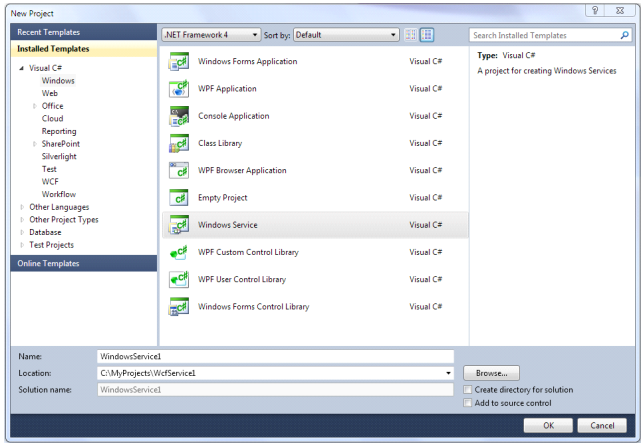
打开Service1.cs的设计器
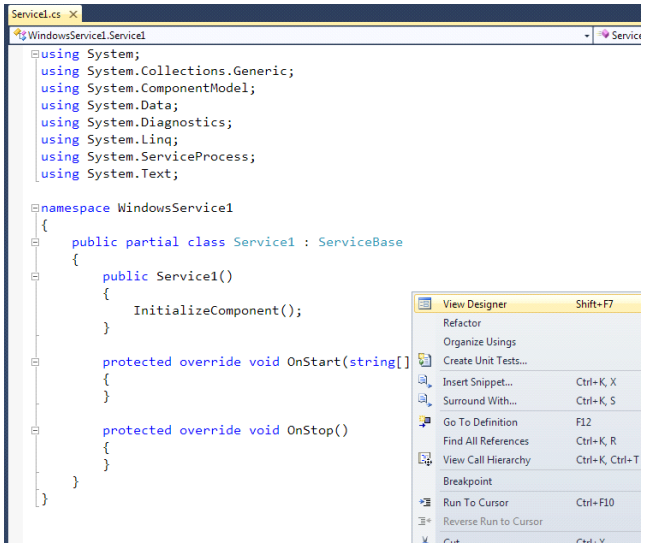
将服务的名称改为自己选择的名称。
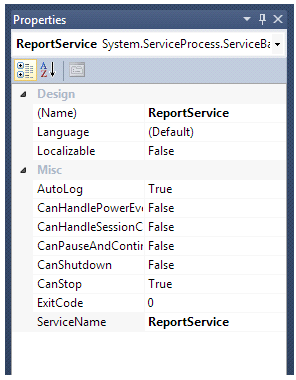
右击窗口,在弹出的窗口中选择 "Add Installer"。
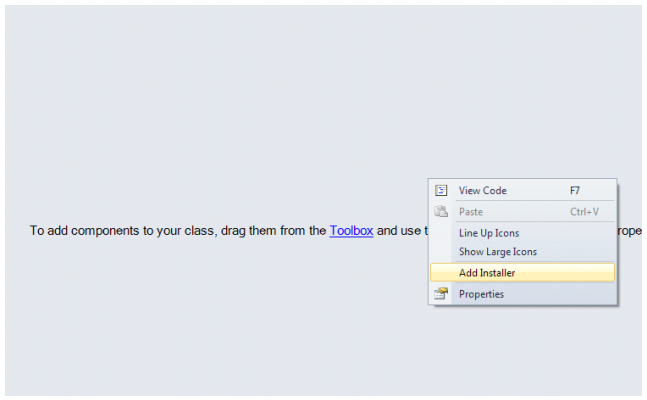
编辑组件serviceInstaller1的属性--设置一个DisplayName。
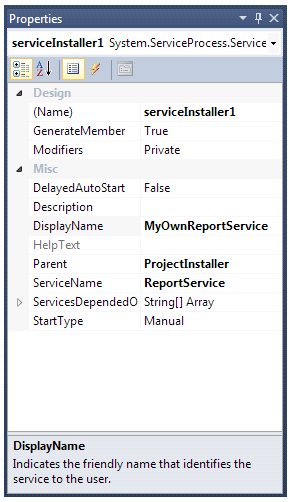
在serviceProcessInstaller1的组件属性中,设置服务的账户类型为LocalSystem。
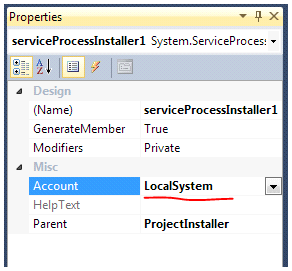
在项目中添加对System.ServiceModel和FastReport.Service.dll的引用。
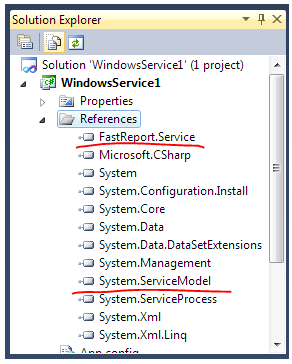
创建一个应用程序配置文件。
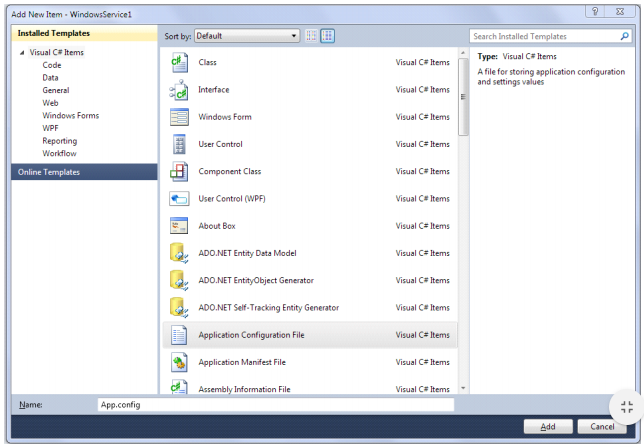
将以下文字复制到新的app.config文件中:
<?xml version="1.0"?> <configuration> <appSettings> <!-- path to folder with reports --> <add key="FastReport.ReportsPath" value="C:\Program files\FastReports\FastReport.Net\Demos\WCF" /> <!-- name of connection string for reports --> <add key="FastReport.ConnectionStringName" value="FastReportDemo" /> <!-- Comma-separated list of available formats PDF,DOCX,XLSX,PPTX,RTF,ODS,ODT, MHT,CSV,DBF,XML,TXT,FPX. You can delete any or change order in this list. --> <add key="FastReport.Gear" value="PDF,DOCX,XLSX,PPTX,RTF,ODS,ODT,MHT,CSV,DBF, XML,TXT,FPX" /> </appSettings> <connectionStrings> <add name="FastReportDemo" connectionString="XsdFile=;XmlFile=C:\Program Files\FastReports\FastReport.Net\Demos\Reports\nwind.xml"/> </connectionStrings> <system.web> <compilation debug="true" /> <membership defaultProvider="ClientAuthenticationMembershipProvider"> <providers> <add name="ClientAuthenticationMembershipProvider" type="System.Web. ClientServices.Providers.ClientFormsAuthenticationMembershipProvider, System. Web.Extensions, Version=4.0.0.0, Culture=neutral, PublicKeyToken=31bf3856ad364e35" serviceUri="" /> </providers> </membership> <roleManager defaultProvider="ClientRoleProvider" enabled="true"> <providers> <add name="ClientRoleProvider" type="System.Web.ClientServices.Providers. ClientRoleProvider, System.Web.Extensions, Version=4.0.0.0, Culture=neutral, PublicKeyToken=31bf3856ad364e35" serviceUri="" cacheTimeout="86400" /> </providers> </roleManager> </system.web> <!-- When deploying the service library project, the content of the config file must be added to the host's app.config file. System.Configuration does not support config files for libraries. --> <system.serviceModel> <services> <service behaviorConfiguration="FastReportServiceBehavior" name="FastReport. Service.ReportService"> <endpoint address="" binding="wsHttpBinding" contract="FastReport.Service. IFastReportService"> <identity> <dns value="localhost" /> </identity> </endpoint> <endpoint address="mex" binding="mexHttpBinding" contract="IMetadataExchange" /> <host> <baseAddresses> <add baseAddress="http://localhost:8732/FastReportService/" /> </baseAddresses> </host> </service> </services> <behaviors> <serviceBehaviors> <behavior name="FastReportServiceBehavior"> <serviceMetadata httpGetEnabled="True" /> <serviceDebug includeExceptionDetailInFaults="True" /> </behavior> </serviceBehaviors> </behaviors> <bindings> <basicHttpBinding> <binding messageEncoding="Mtom" closeTimeout="00:02:00" openTimeout="00:02:00" receiveTimeout="00:10:00" sendTimeout="00:02:00" maxReceivedMessageSize="67108864" maxBufferSize="65536" transferMode="Streamed"> <security mode="None"> <transport clientCredentialType="None" /> </security> </binding> </basicHttpBinding> </bindings> </system.serviceModel> <startup> <supportedRuntime version="v4.0" sku=".NETFramework,Version=v4.0" /> </startup> </configuration>
Go to the editor of Service1.cs and add the line:
using System.ServiceModel;
Modify the class of service so it looks like:
public partial class ReportService : ServiceBase
{
ServiceHost reportHost;
public ReportService()
{
InitializeComponent();
}
protected override void OnStart(string[] args)
{
if (reportHost != null)
reportHost.Close();
reportHost = new ServiceHost(typeof(FastReport.Service.ReportService));
reportHost.Open();
}
protected override void OnStop()
{
reportHost.Close();
reportHost = null;
}
}
你可以使用命令行实用程序InstallUtil.exe来安装服务,例如,它是.NET Framework自带的。
C:\Windows/Microsoft.NET/Framework/v4.0.30319/InstallUtil.exe "C:\MyProjects/WcfService1/WindowsService1/Debug/WindowsService1.exe"
你可以用命令启动服务:
net start ReportService打开网页浏览器,查看app.config中baseAddress中设置的地址http://localhost:8732/FastReportService/。你可以把文件夹和端口改成你自己选择的。
停止和卸载服务的命令:
net stop ReportService
C:\Windows/Microsoft.NET/Framework/v4.0.30319/InstallUtil.exe /u "C:\MyProjects/WcfService1/WindowsService1/bin/Debug/WindowsService1.exe"这个例子位于文件夹"\Demos\C#\WCFWindowsService "中。
还想要更多吗?您可以点击阅读【FastReport 报表2020最新资源盘点】,查找需要的教程资源。让人兴奋的是FastReport .NET报表正在慧都网火热销售中!低至3701元起!>>查看价格详情
欢迎任何形式的转载,但请务必注明出处,尊重他人劳动成果
转载请注明:文章转载自:FastReport控件中文网 [https://www.fastreportcn.com/]
本文地址:https://www.fastreportcn.com/post/2985.html

 联系电话:023-68661681
联系电话:023-68661681

 返回
返回